Information:
If a VPN connection in LANconfig 10.12Rel is set up with the LANCOM 1-Click VPN Wizard, the VPN does not connect after running the Wizard. This is because the address of the VPN gateway to be accessed was not saved to the configuration of the connecting LANCOM router.
This behavior will be fixed with LANconfig version 10.12 RU4.
As a temporary fix, you need to manually enter the address of the VPN gateway to be reached into the configuration of the connecting LANCOM router:
1) In LANconfig, open the configuration of the LANCOM router that establishes the VPN connection.
2) Switch to the menu VPN -> IKE/IPSec -> Connection list.
3) Open the VPN connection that was set up with the 1-Click VPN Wizard.
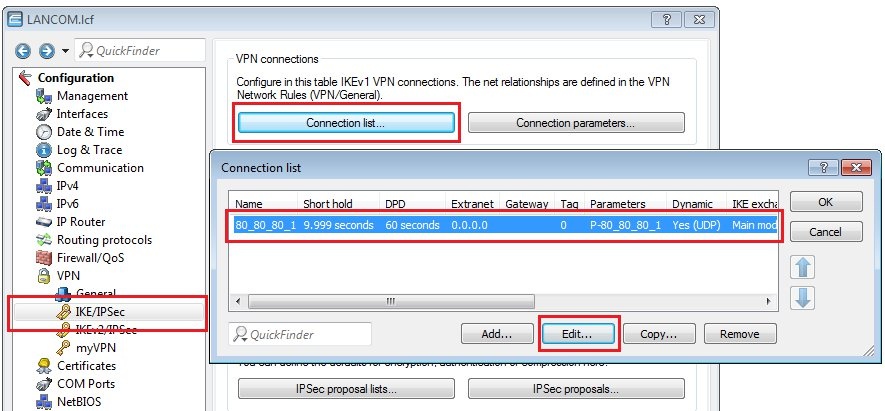
4) Fill out the remote Gateway field with the the public IP address or DNS address of the router to which the VPN connection is to be established.
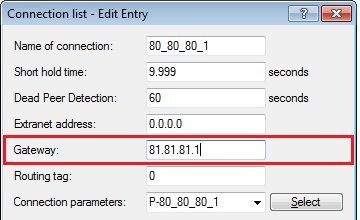
5) Save the configuration and write it back to the LANCOM router. The VPN connection is established now.
|
|