Problem:
My LANCOM router switches back to the old firmware version after a short time or after a firmware upload.
Solution:
Your LANCOM device switching the firmware version by itself could be the router's FirmSafe function.
LANCOM's FirmSafe concept ensures that a LANCOM router remains operational even when an error occurs with the active firmware.
The main firmware version (generally the newer one) is active while a second version (generally the previous one) serves as backup.
The example in the diagram below shows active firmware version 8.50RU1 and inactive version 7.82RU6. Following an update, the inactive version (7.82RU6) would be removed and the currently active version would become inactive.
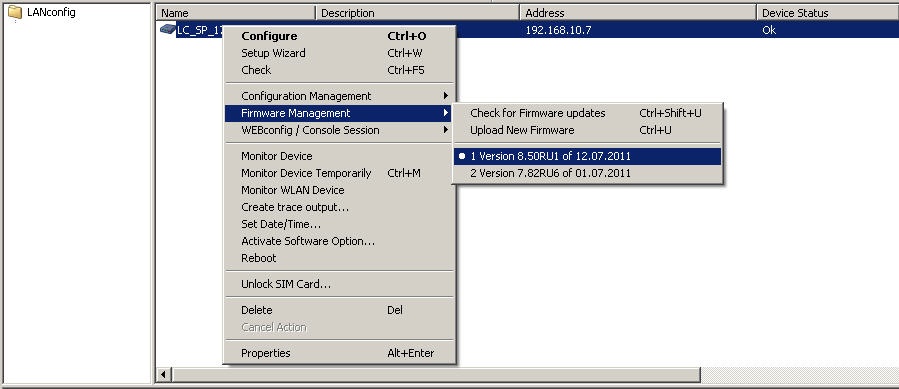
Note:
For space reasons some LANOCOM routers only have minimal firmware (M) available which contains the most basic boot functions. We also refer to minimal firmware as a converter file or converter firmware.
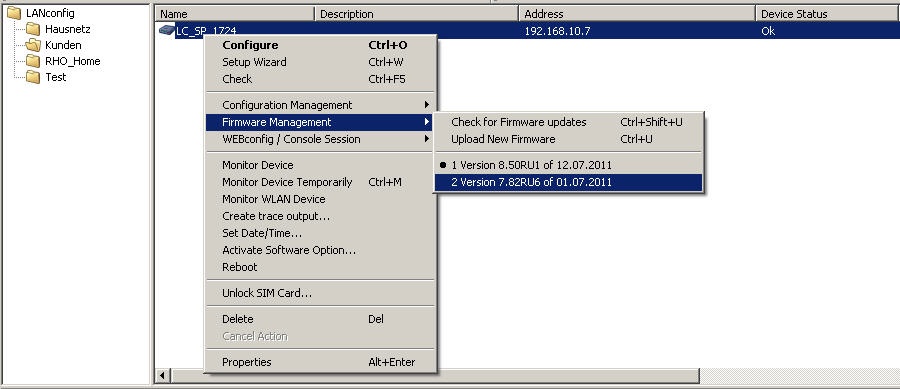
If the router fails to boot several times consecutively using the current firmware, the backup firmware will be automatically activated.
This results in the version of the active firmware changing (e.g. from 8.50RU1 to 7.82RU2).
In such cases please ensure that you are using the latest firmware version and check the events causing the router to reboot (test run of LEDs).
You should attempt to set up a telnet or SSH session on the device in order to ascertain the reasons for the firmware backup.
Please note that the device must not be switched off in this process as otherwise the information held in volatile memory will be lost.
Enter the command show bootlog in the telnet or SSH session. You should see System Boot after Power on.
Should you also find the entry System Boot after LCOS Watchdog, please contact our support team with an error description and an extract of the telnet or SSH session. You will find our Support Wizard on our homepage. |
|