Description:
As of LCOS version 8.82, the RADIUS server in LANCOM routers and access points can allocate a bandwidth limitation to each registered user, regardless of the interface used. Up until now, that was only possible for Public Spot scenarios if the Public Spot gateway and the associated WLAN interface were both enabled on the same device.
This document describes how to configure the allocation of bandwidth for individual Public Spot users or by means of Public Spot user groups.
Requirements:
Information:
The configuration of a simple Public Spot scenario with the LANCOM Setup Wizard is described in the following Knowledge Base article
 . .
Procedure:
1) Individual allocation of bandwidth per Public Spot user:
1.1) Use LANconfig to open the configuration for the LANCOM router or access point and switch to the menu item Configuration -> RADIUS server -> General -> User table.
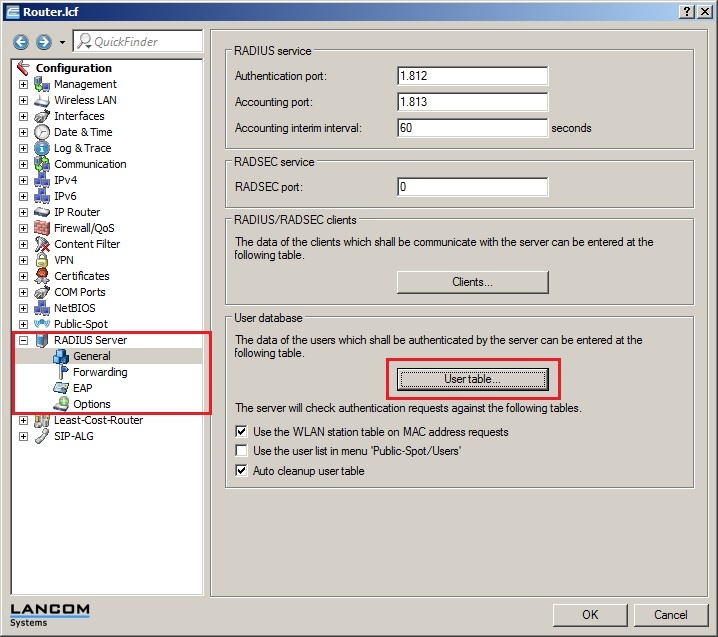
1.2) Open the user account for the Public Spot user which is to be configured with a bandwidth limit.
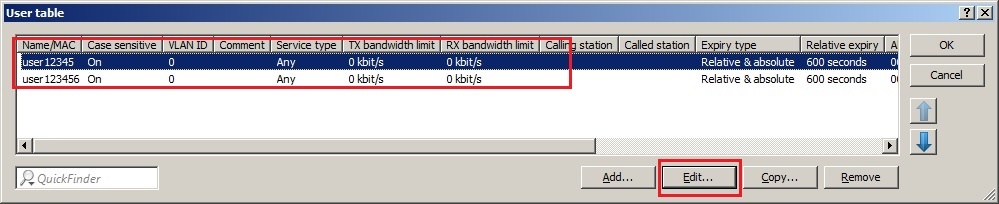
1.3) You can enter the required values into the fields TX bandwidth limit and RX bandwidth limit.
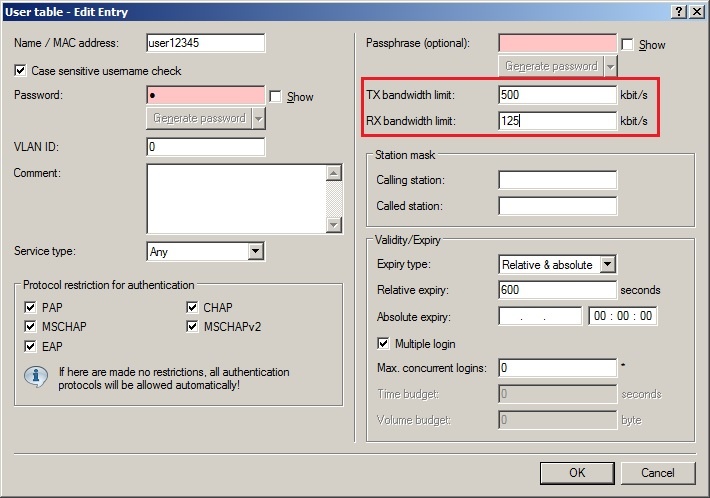
1.4) Close the dialogs with the OK button and write the new configuration back to the LANCOM router or access point.
2) Allocating bandwidth by means of Public Spot user group(s):
2.1) Use LANconfig to open the configuration for the LANCOM router or access point and switch to the menu item Configuration -> Public Spot -> Wizard -> Bandwidth profiles.
2.2) Add the user groups to the list and set the required Transmit and Receive bandwidths for each user group.
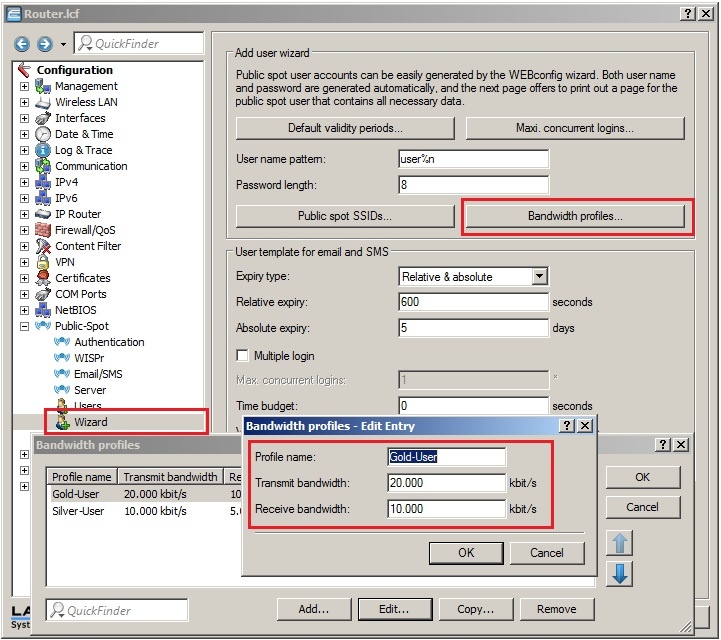
2.3) Close the dialogs with the OK button and write the new configuration back to the LANCOM router or access point.
2.4) Now start WEBconfig's wizard for creating new user accounts under Setup wizards-> Create Public Spot Account.
2.5) In in the configuration dialog you select the desired bandwidth profile.
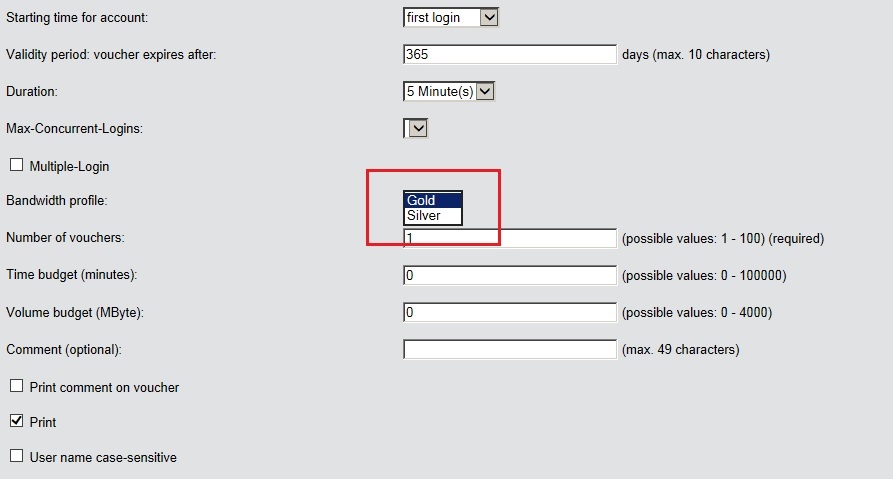
Information:
The bandwidth limits are entered into the
user account of the Public Spot user and can be viewed in the configuration of the LANCOM router or access of point under
Configuration-> RADIUS server -> General -> User table .
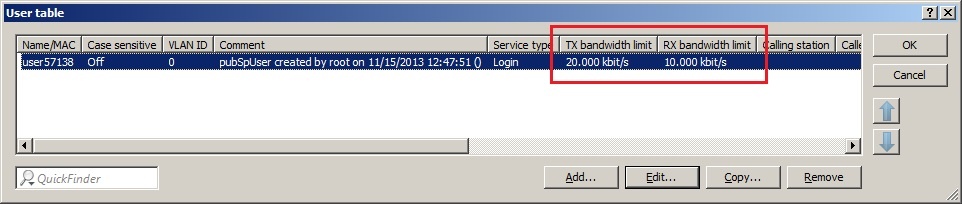
|
|