Information:
For performance reasons, the internal order of the WLAN modules in the LANCOM OAP-830 is changed after a firmware update to LCOS 9.20RU1 or later.
After updating the firmware to LCOS 9.20RU1 or later, this change influences any point-to-point links that identify the point-to-point partners by means of the MAC address of the WLAN module.
Reordering the modules also changes the MAC-address assignment, which may mean that point-to-point links based on MAC addresses may no longer be established properly.
If you operate one or more LANCOM OAP-830s in a point-to-point scenario we recommend that—before updating the firmware to LCOS 9.20RU1 or higher—you should switch the identification of the point-to-point partners to name-based identification for all of the access points involved.
Proceed as follows:
It is important that you perform the changes on the remote device first!
1) Open the slave device configuration and navigate to the menu Wireless LAN -> General -> Common point-to-point settings and select the physical point-to-point interface used for the connection to the master device.
For this example we are using WLAN module 1.
2) Enter a name for this station. In our example, the name for the slave unit is SLAVE.
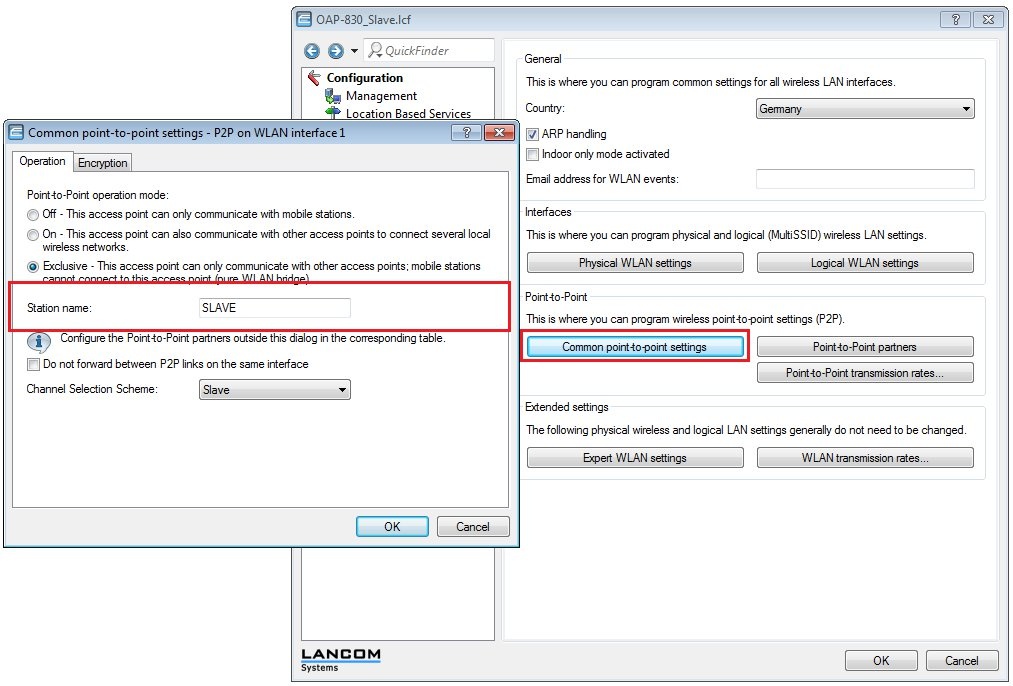
3) Navigate to the menu Wireless LAN -> General -> Point-to-point partners and select the logical point-to-point interface used for the connection to the master device.
For this example we are using the interface P2P-1-1.
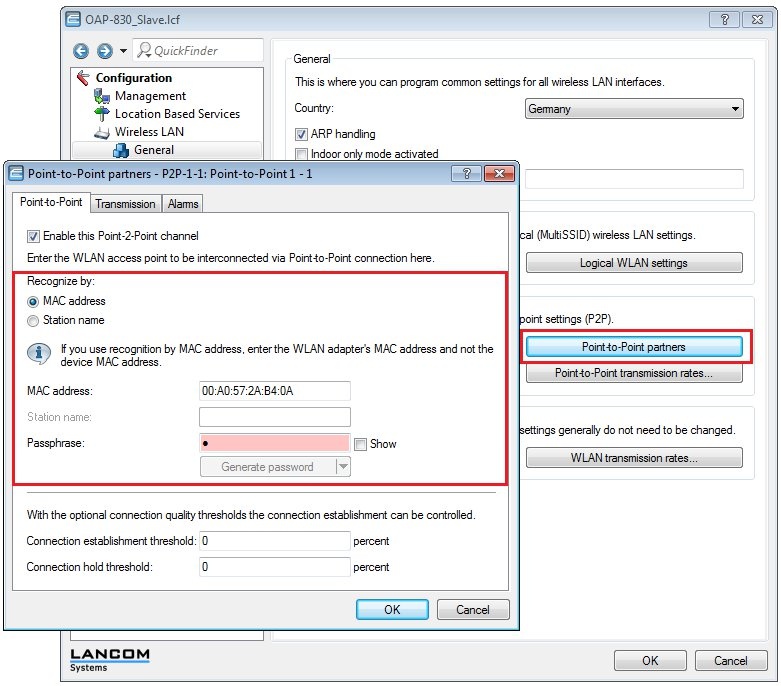
4) Enable the option Recognize by station name and in the text box below, enter the name of the station to be networked via the point-to-point connection. In this example, the name of the master device is MASTER.
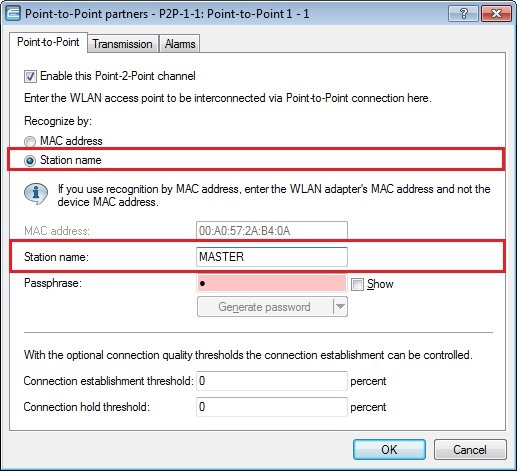
5) Close the dialogs with the OK button and write the configuration back to the slave device. Once the configuration is written to the device, the point-to point-connection to the master device disconnects.
6) Open the master device configuration and navigate to the menu Wireless LAN -> General -> Common point-to-point settings and select the physical point-to-point interface used for the connection to the slave device.
For this example we are using WLAN module 1.
7) Enter a name for this station. In our example, the name for the master unit is MASTER.
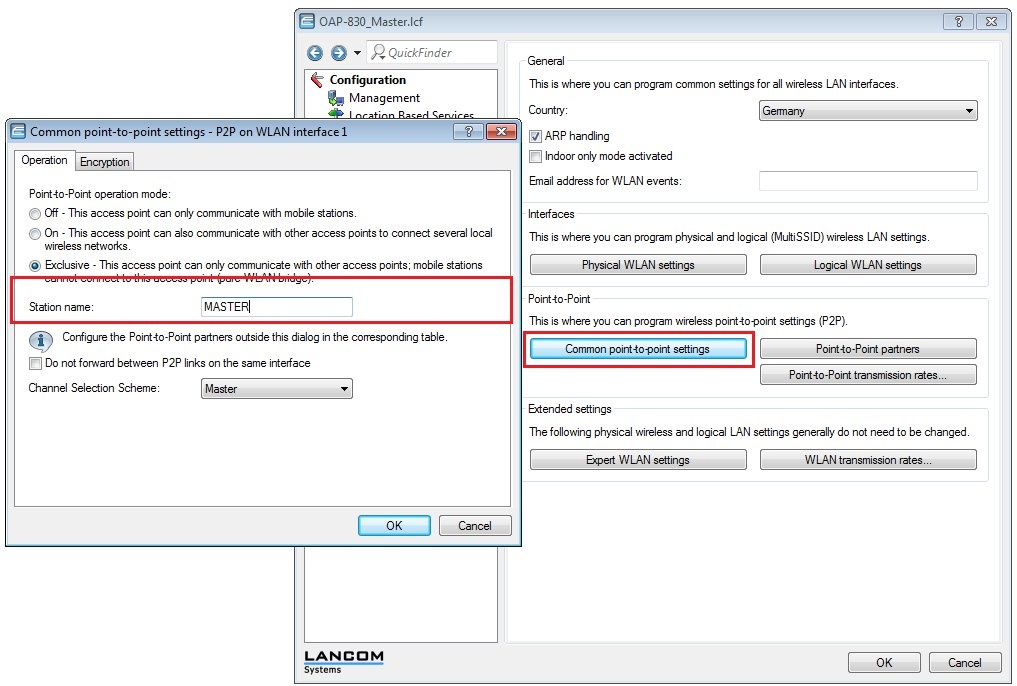
8) Navigate to the menu Wireless LAN -> General -> Point-to-Point partners and select the logical point-to-point interface used for the connection to the slave device.
For this example we are using the interface P2P-1-1.
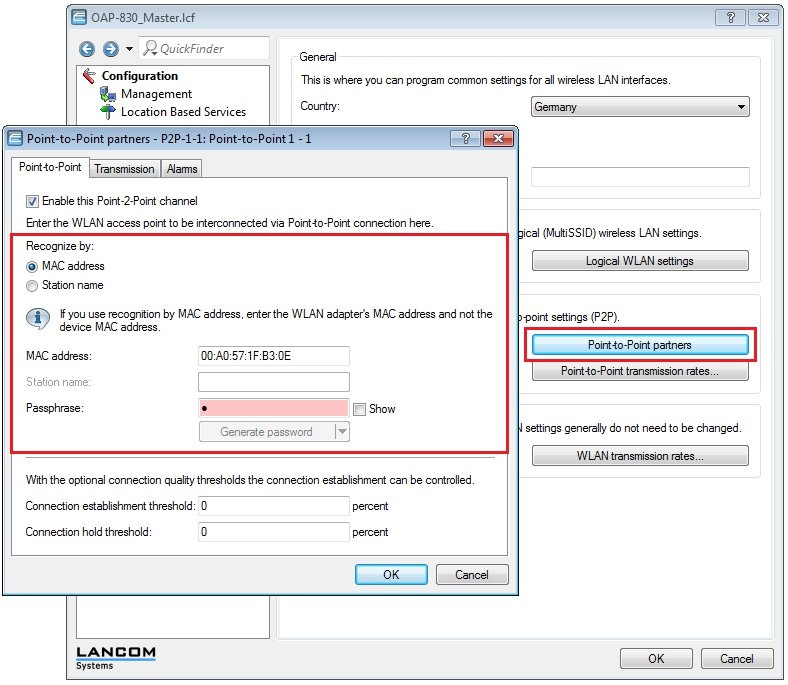
9) Enable the option Recognize by station name and in the text box below, enter the name of the station to be networked via the point-to-point connection. In this example, the name of the slave device is SLAVE.
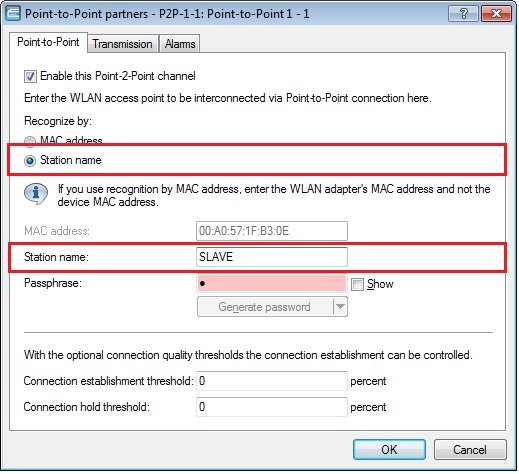
10) Close the dialogs with the OK button and write the configuration back to the master device. After a short time the point-to-point connection to the slave device is established.
11) Proceed in the same way with any other devices that are connected over point-to-point links. |
|