Description:
This document describes the manual configuration steps for linking a LANCOM DECT 510 IP base station to a LANCOM router.
Requirements:
- LANCOM single-site or multi-site VoIP router / LANCOM router with enabled All-IP option
- For this configuration description, we are assuming that the VoIP configuration of LANCOM router is already functional.
Procedure:
Ensure that the DECT 510 IP base station is not connected to the local network.
1) In LANconfig, open the configuration dialog for the LANCOM router and switch to the menu item Management -> Advanced.
2) Enable the provisioning server option.
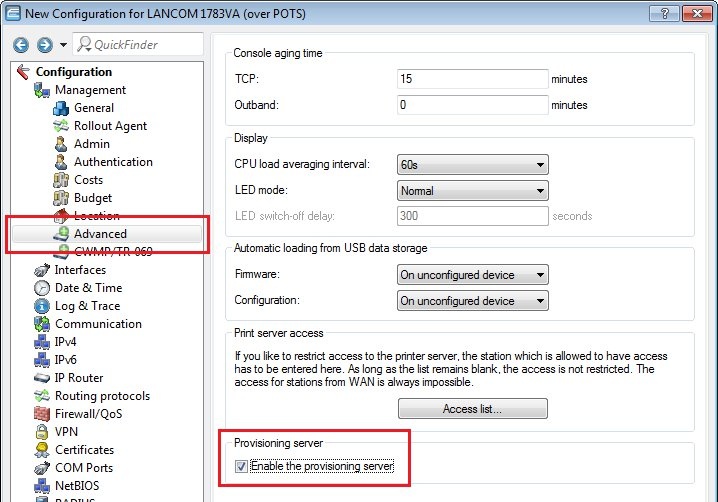
3) Navigate to the Voice Call Manager -> Users menu.
Note:
If you wish to link a certain base station to the configuration in the LANCOM router, you can explicitly enter the MAC address of the base station (to be found on the
underside of the device ) into the
DECT base stations dialog . If you use only one base station, or if all of the base stations in the network are to be configured identically, then
the default entry is perfectly adequate.
4) Open the dialog DECT handsets.
5) Add one or more DECT handsets (max. 6 handsets can be entered per DECT base station).
- The important thing is that you set the Base station name entry to the DECT station where the handsets are to be registered, and that you set an index value for each handset (the first handset is given the index 0, the second index 1, and so on).
- In the SIP user field, you link each handset to the phone number of a SIP user. If you have not created any SIP users yet, you first need to do this in the SIP users dialog.
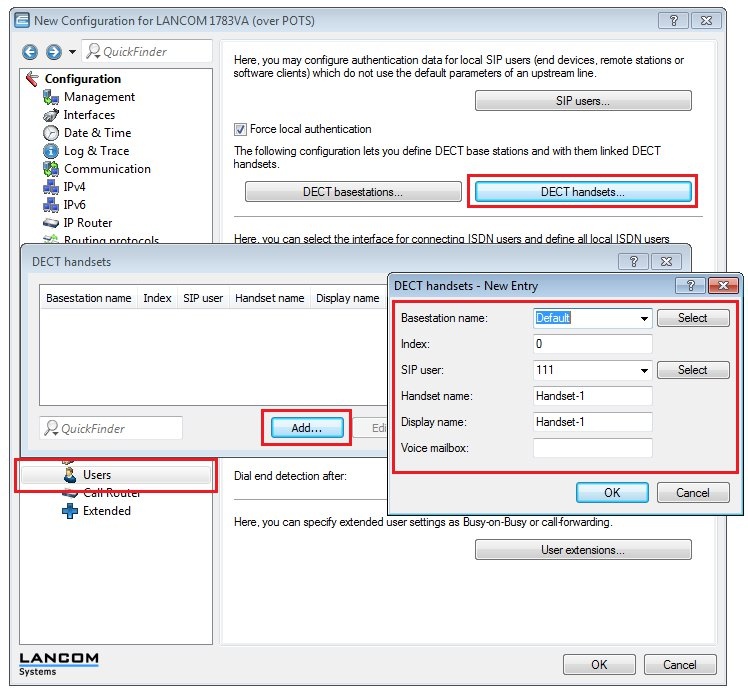
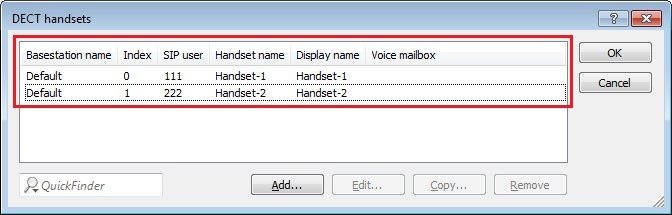
6) Write the configuration back to the LANCOM router. This concludes the configuration.
7) Now connect the LANCOM DECT 510 IP base station with the local network where the LANCOM router is located.
8) You can check to see if the DECT base station is connected to the LANCOM router in LANmonitor, where the VoIP Call Manager section should contain an entry named DECT base station.
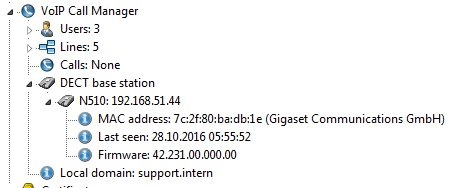 |
|