Description:
This document describes how you can use the LANCOM Voice Call Manager to convert an incoming phone number into a different phone number format so that, for example, it is easier to find in an address book or can be processed by an external application.
Requirements:
A list of the appropriate LANCOM devices is available on our website.
Procedure:
1) In LANconfig, open the configuration dialog for the LANCOM router and switch to the menu item Voice Call Manager -> Call router -> Call routing.
2) Create a new call route or modify an existing one using the following parameters:
In this example, the country prefix for the Netherlands (0031) should be removed from an incoming phone number with the format 00312405123456
and converted to the format <City area code with leading 0><connection number> so that the following phone number results: 02405123456.
- In the Filters section in the lower portion of the dialog, enter the part of the incoming phone number that should be removed. In this example the entry is 0031. Since the rest of the incoming phone number should remain unchanged, insert # after 0031.
-
- In the Mapping section, set the Calling number with the parameter 0#. This specifies that all incoming phone numbers will be prefixed with 0.
In the Filters section you specified that the prefix 0031 will be removed from all incoming phone numbers, and this entry adds a leading 0 to the city area code so that the phone number appears in the format 02405123456.
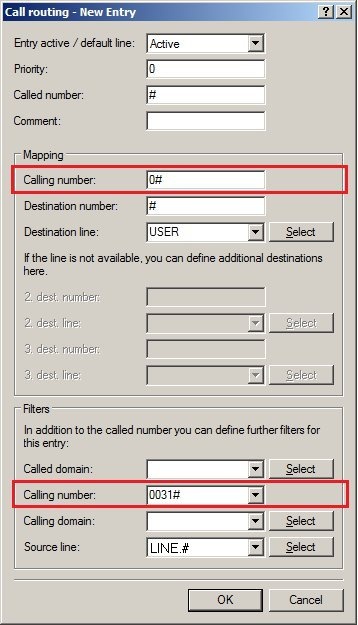
|
|