Description:
This document describes a possible way to create an empty virtual machine, where the Large Scale Monitor Software can be correctly installed using the ISO file or the installation DVD.
Information:
In this description, VMware Workstation 9 software is being used as an example of a virtual machine. However, any other virtual environment may be used.
Procedure:
1) To create the new virtual machine click the Create a New Virtual Machine button.
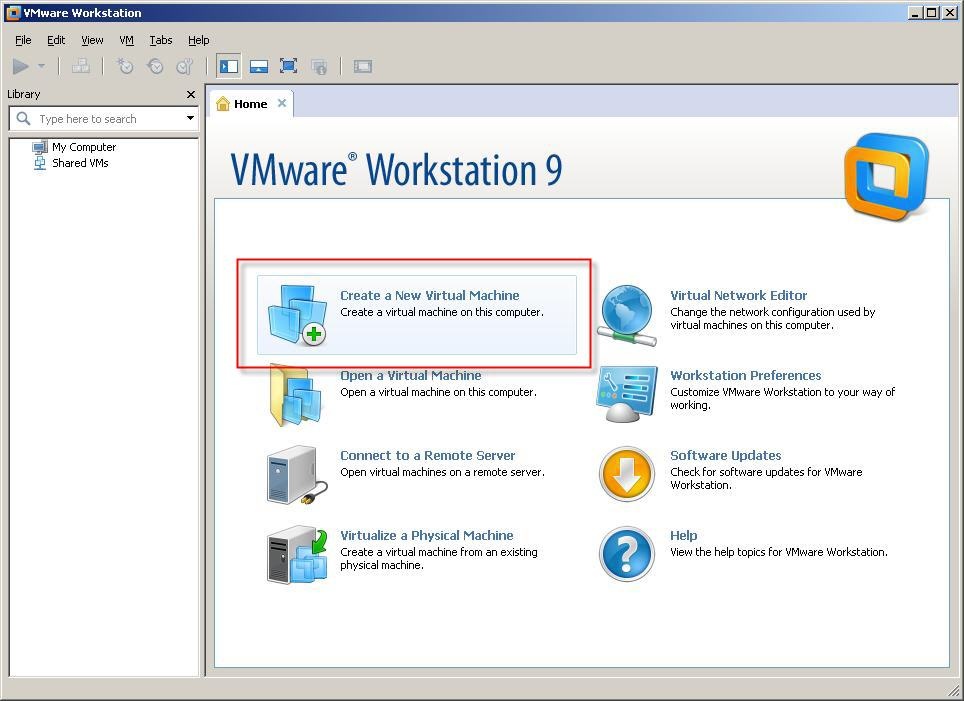
2) In this dialog, choose the Custom option in order to create a blank Virtual Machine.

3) In the Hardware compatibility field, the desired compatibility setting must be selected.
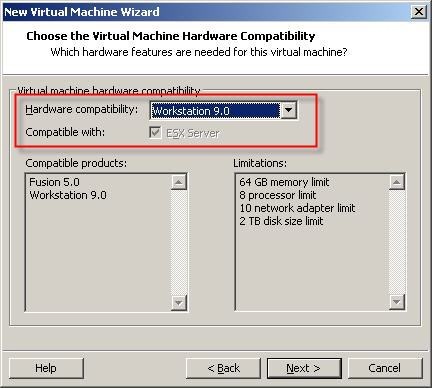
4) In the next dialog, select the I will install the operating system later option, so that a virtual machine with a blank hard drive is created.
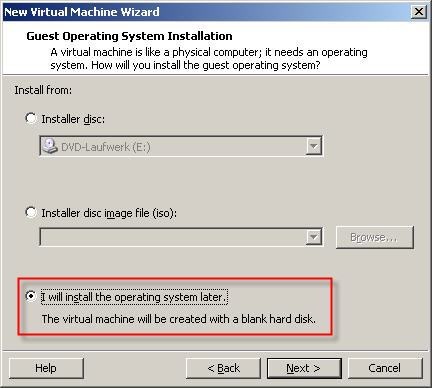
5) Select the desired operating system and the operating system version.
In this example, we use the Linux version CentOS 64-bit.
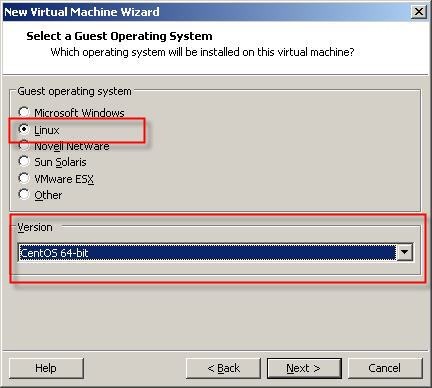
6) Assign a name for the Virtual Machine and, in the field location, set the installation path.
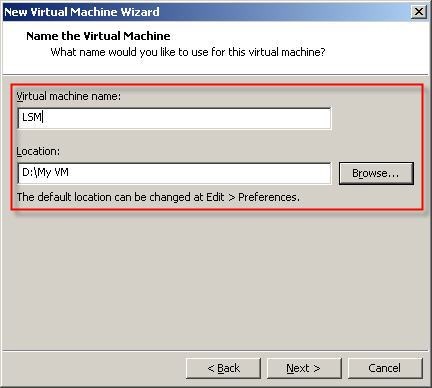
7) You can set the values in the following dialog according to your system characteristics.
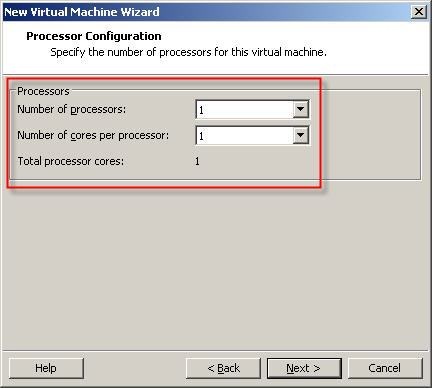
8) Set the desired memory size for the virtual machine. We recommend accepting the default value in this case.
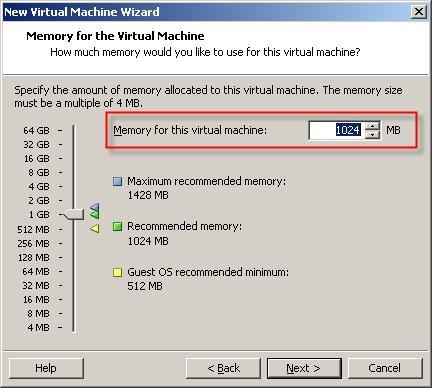
9) In the following dialog, the option Use bridged networking must be set.
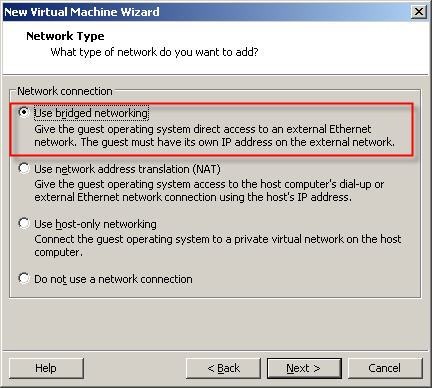
10) The recommended setting for the I/O controller type is LSI Logic.
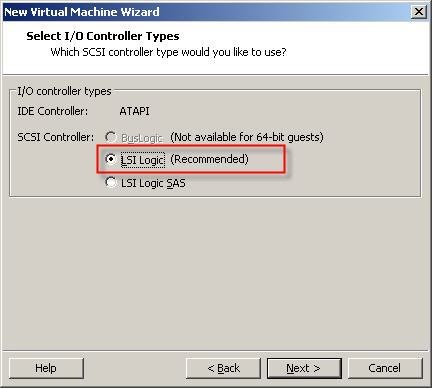
11) In the next dialog, select the option Create a new virtual disk.
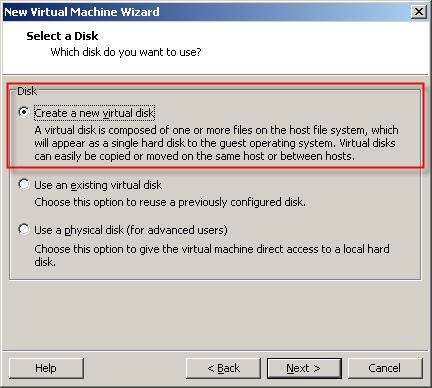
12) For Disk type the recommended setting is SCSI.
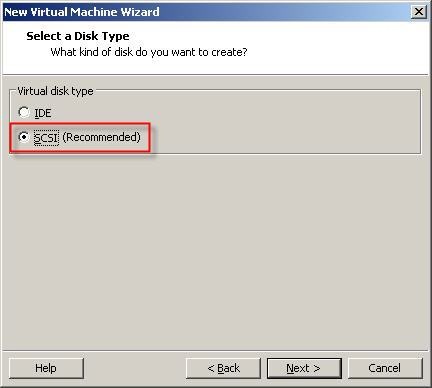
13) Determine the size that the virtual disk should have. We recommend using the default setting: 20 GB. The setting values must correspond to the hardware requirements for the LSM (see LSM data sheet).
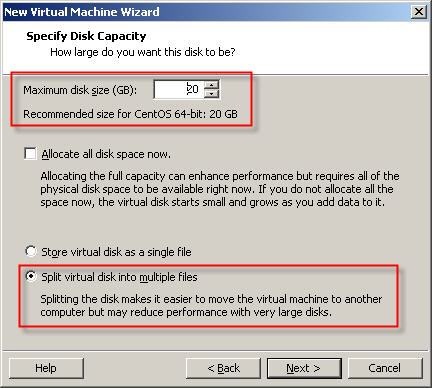
14) Accept the default settings in the following dialog.
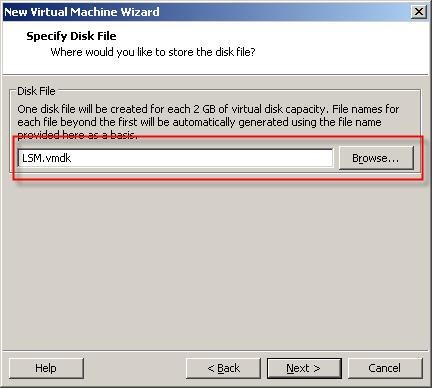
15) To complete the installation wizard, click Finish.
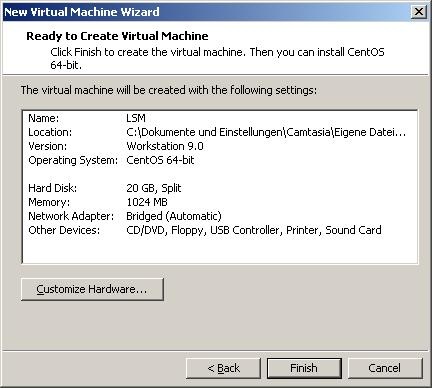
16) Insert the installation DVD for the Large Scale Monitor in the DVD drive.
Information:
If you are performing the
LSM installation with an ISO file you have to change the
CD/DVD settings for the virtual machine for the
Auto-detect function to the path of the ISO file .

17) Start the newly created virtual machine with the Power on this virtual machine button.
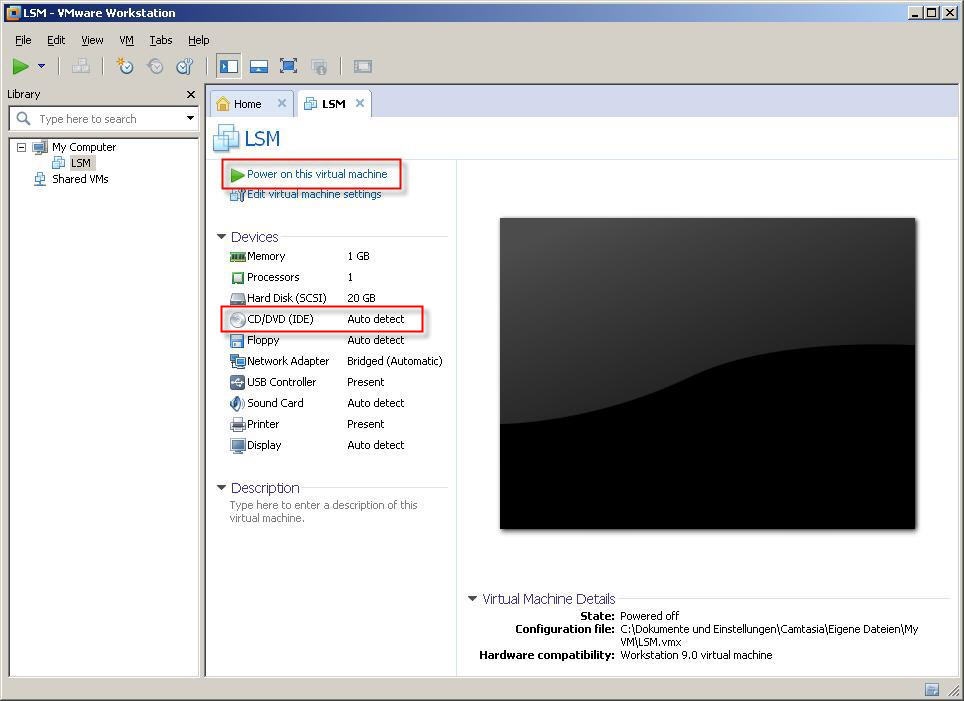
18) Once the virtual machine is started, the LSM installer is loaded automatically.
Continue installing the Large Scale Monitor as described in the LSM manual. |
|