Description:
In case of errors in the network that cannot be analyzed by the utilities supplied with a LANCOM, assistance is available with network sniffer software such as Ethereal or its successor Wireshark, which captures the network traffic.
This document describes the basic handling of the Wireshark software, and how to capture a Wireshark trace as required by LANCOM Support.
Requirements:
- The current version of the Wireshark software (download)
Procedure:
1) Open Wireshark and configure the available interfaces.
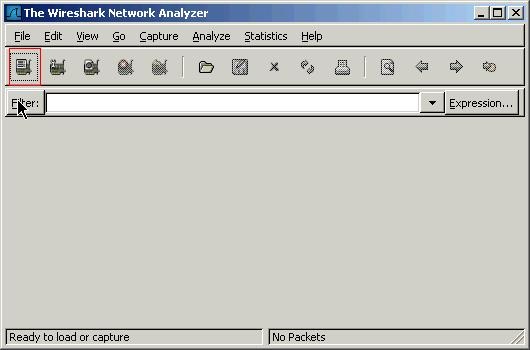
2) Select the corresponding interface adapter and configure its Options.
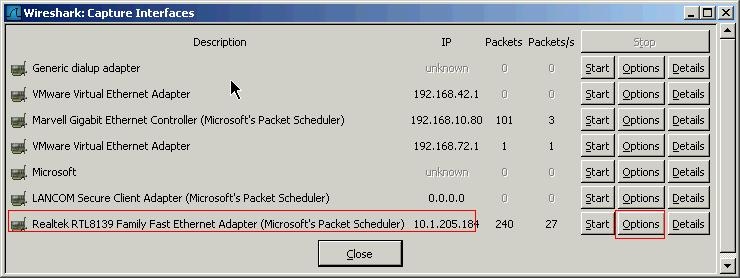
3) It is important to enable the option Capture packets in promiscuous mode so that all traffic on that interface is recorded and not just that which is directed to one of its configured addresses.
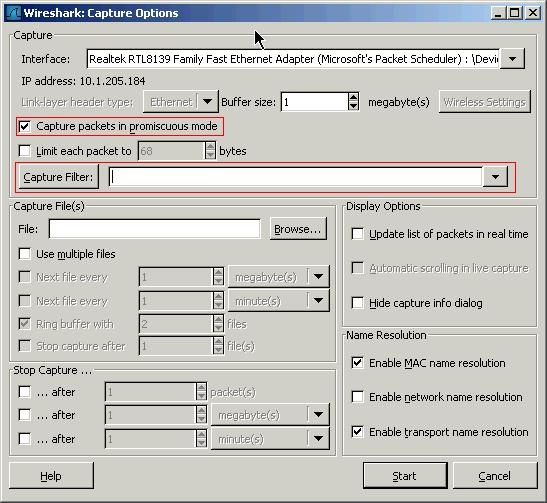
4) The Start button commences the data capture.
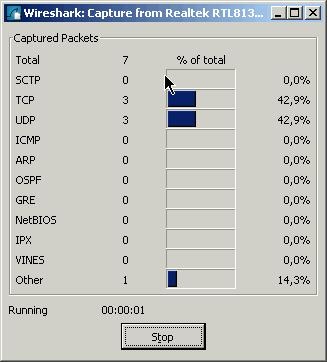
5) When the data capture is terminated with Stop, Wireshark displays the captured data with all of the recorded packages.
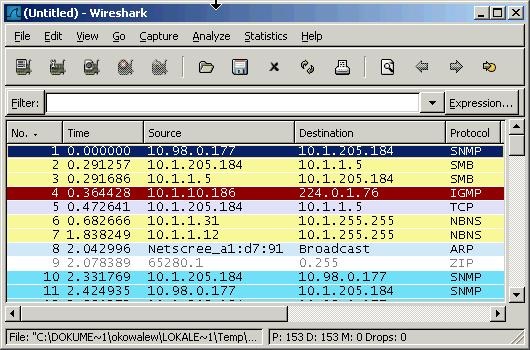
6) Save this file with File -> Save as... and send it to us by e-mail.
|
|