The IEEE standard 802.11n stipulates that to achieve a gross data rate of 300 Mbps, the security standard WPA or WPA2 must be operated with the AES encryption method.
With LANCOM access points and WLAN routers, this is set in the encryption settings for the individual logical WLAN networks (SSIDs).
1) Open the configuration dialog for the LANCOM access point or WLAN router and switch to the menu Wireless LAN -> 802.11i/WEP -> WPA or private WEP settings.
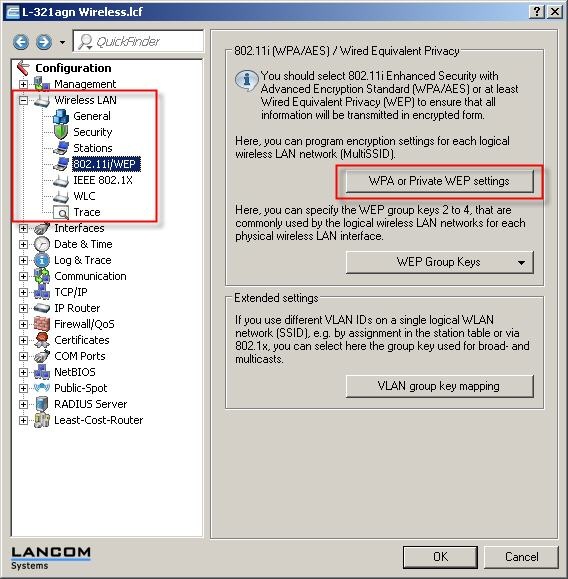
2) Open the entry for the logical WLAN network which is to operate with 802.11n.
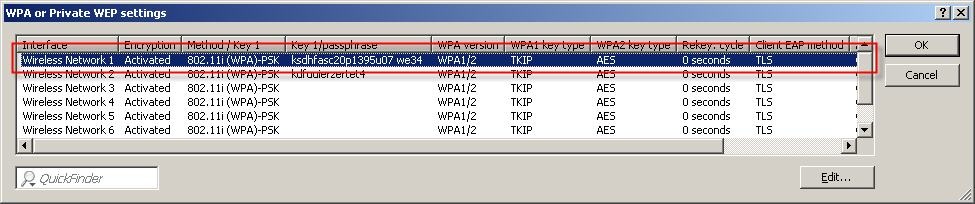
3) In the field WPA version enter the required security standard (WPA1, WPA2, or WPA1/2). Depending on the setting for WPA version, the encryption algorithm AES must be set for the WPA1 session key type and/or the WPA2 session key type.
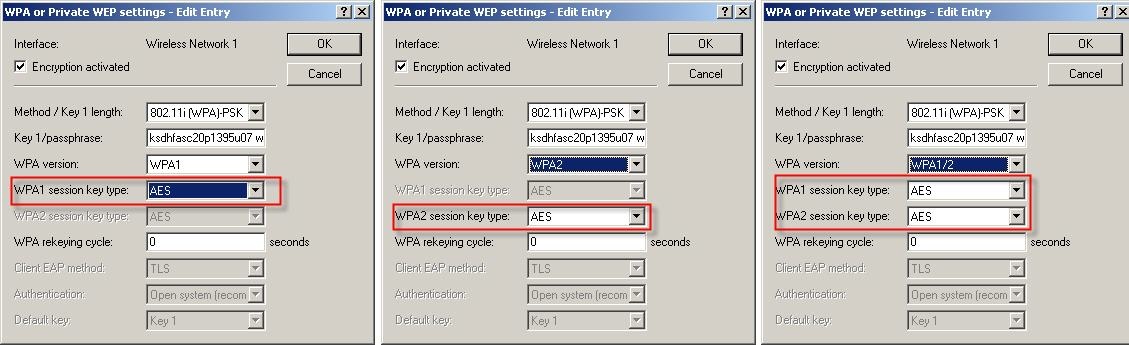
Information:
If a WLAN network is to operate with the IEEE 802 .11n standard and the encryption algorithm is set to TKIP, for example, then the maximum possible gross data rate is just 54 Mbps. Due to the fact that these settings always refer to the respective logical WLAN network (SSID), it is easy to set up one SSID with WPA2 + AES and one with WPA1 + TKIP, without the entire device having to fall-back to a gross throughput of 54 Mbps.
|
|