Description:
As of version 5.00, LCOS supports IPCOMP, a protocol for data compression in the VPN tunnel.
IPCOMP works with two different compression methods:
- Deflate compression
- LZS compression
Info:
LANCOM-Routers of the 178x-Series do not support the LZS compression. The DEFLATE compression is still usable on those devices.
Requirements:
- LCOS as of Version 5.0 (download)
- LANtools as of Version 5.0 (download)
How IPCOMP works:
IPCOMP (either LZS or DEFLATE) compresses the individual packets/frames, but not all of the transferred data. A consequence of this is that the number of frames or packets for a file remains unchanged. However, the size of the individual packets/frames themselves is actually smaller (assuming that the content can be compressed effectively).
A simplified example:
A file of 20kb in size is to be transferred. Assuming that the maximum permissible packet size is 10kb, then transferring the files requires two packets, each of 10kb in size. Compression is able to reduce these packets of 5kb each. It follows that 2 packets of 5kb each are to be transmitted. The two packets are not combined to form a single packet of 10kb.
A router is normally limited to a certain number of frames or packets per second (the framerate), assuming that it does not have to execute any actions which depend on the volume of the content. Normal routing thus does not benefit from compression, as there is no change to the number of packets. If the compression process determines that the data cannot be further compressed, then the process is aborted and the packet is transmitted unchanged. However, time is consumed when attempting to compress the file. This aspect makes DEFLATE process so computing-intensive that using it is not to be recommended.
LZS compression is most valuable if the compression process does not place load on the router itself and if, for example, the router is connected to a slow WAN connection. A slow connection reduces the data rate. Reducing the size of the packets enables more of them to be transmitted in a given time. Compression provides a higher throughput in this case.
Summary of benefits and disadvantages:
Advantages:
- Where WAN bandwidths are low
- Highly compressible payload
Disadvantages:
- The higher the throughput of a WAN connection, the lower is the benefit from compression
- Poor results with pre-compressed data due to the computing time from compression attempts
- Increased load on the router due to computing of the compression
Configuration with LANconfig:
Note: If the remote station can only be accessed via a VPN tunnel, then we recommend that you configure this device first, otherwise it becomes impossible to access it.
Procedure:
Using LANconfig, open the configuration for the router.
Select the appropriate proposal under VPN > IPsec Param > IPsec Proposals.
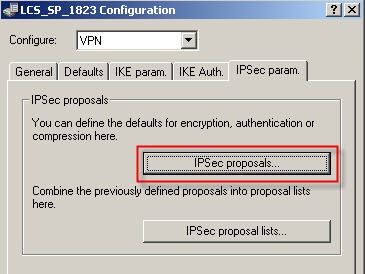
If you wish to operate IPCOMP on all of the VPN connections that were set up with the Setup Wizard, then edit all of the proposals beginning with "WIZ".
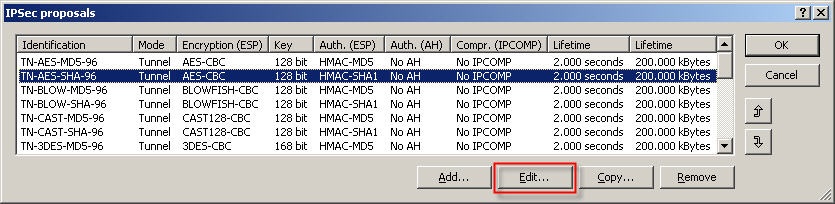
Under IPCOMP proposal, select the required compression method.
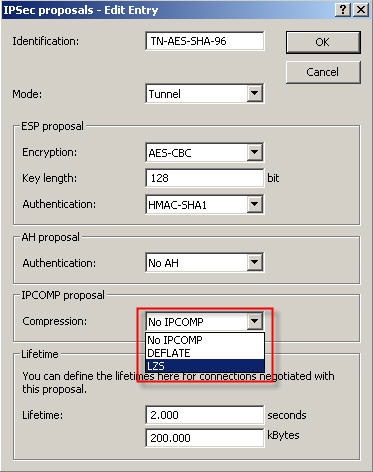
If IPCOMP is to be activated for just one VPN remote station, then you are advised to add a new IPsec proposal.
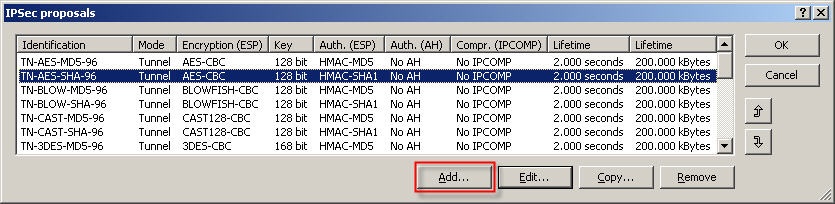
Define the necessary parameters for the connection and activate the new proposal IPCOMP.
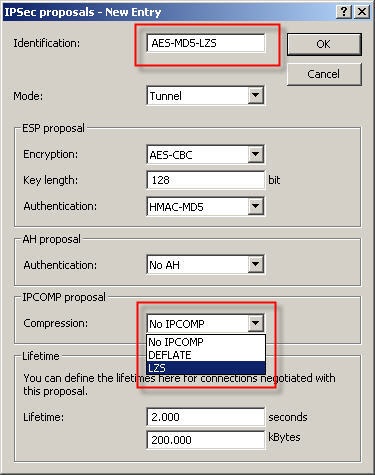
Then allocate the new proposal to the appropriate VPN remote station.
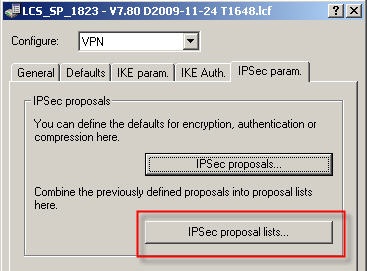
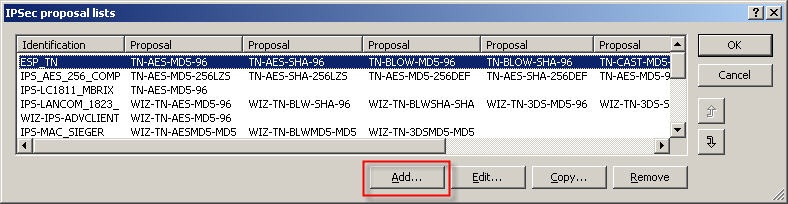
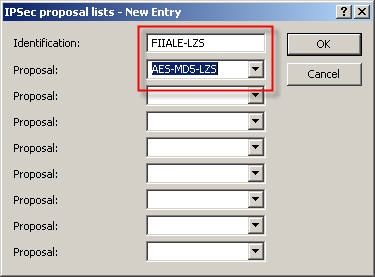
Finally, check that the IPsec proposal list has been selected in the connection parameters.
(LANconfig > VPN > General > Connection parameters)
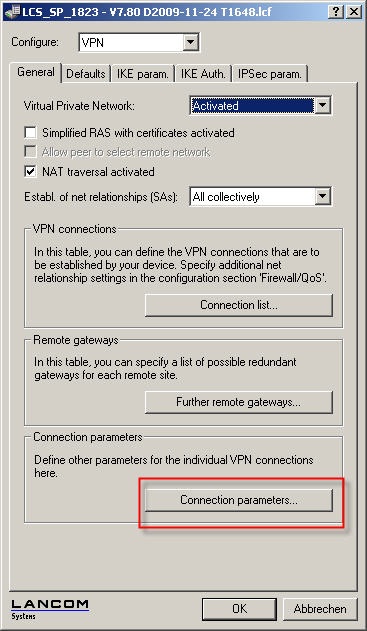
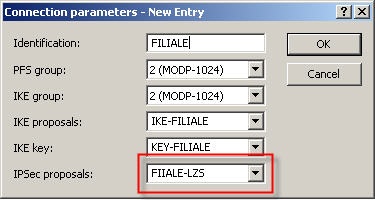
Notice:
- Each item is described by popup help text. Just click on the question mark at the top right of the dialog.
 |
|