Description:
This document describes how to set a maximum bandwidth for each port on a LANCOM switch of the GS-23xx series.
Note:
QoS needs to be configured for the inbound and the outbound traffic on each port.
Requirements:
Procedure:
1) Using a web browser, open the configuration for the LANCOM switch.
2) The menu QoS-> Port Shaping is used to limit the outbound (egress) traffic. Do this by clicking the respective port for which QoS is to be configured. In this example, QoS is being configured for port 11.
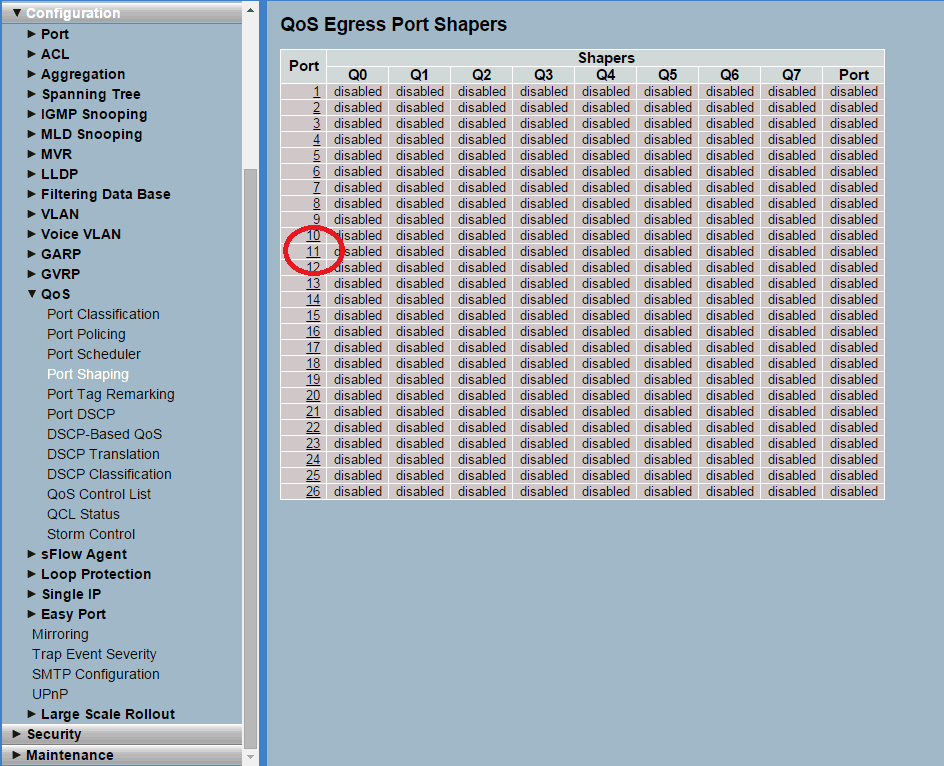
3) The desired configuration is a global maximum bandwidth of 15 Mbps on port 11.
Specify the value in the manner shown in the following example and then click the button Apply.
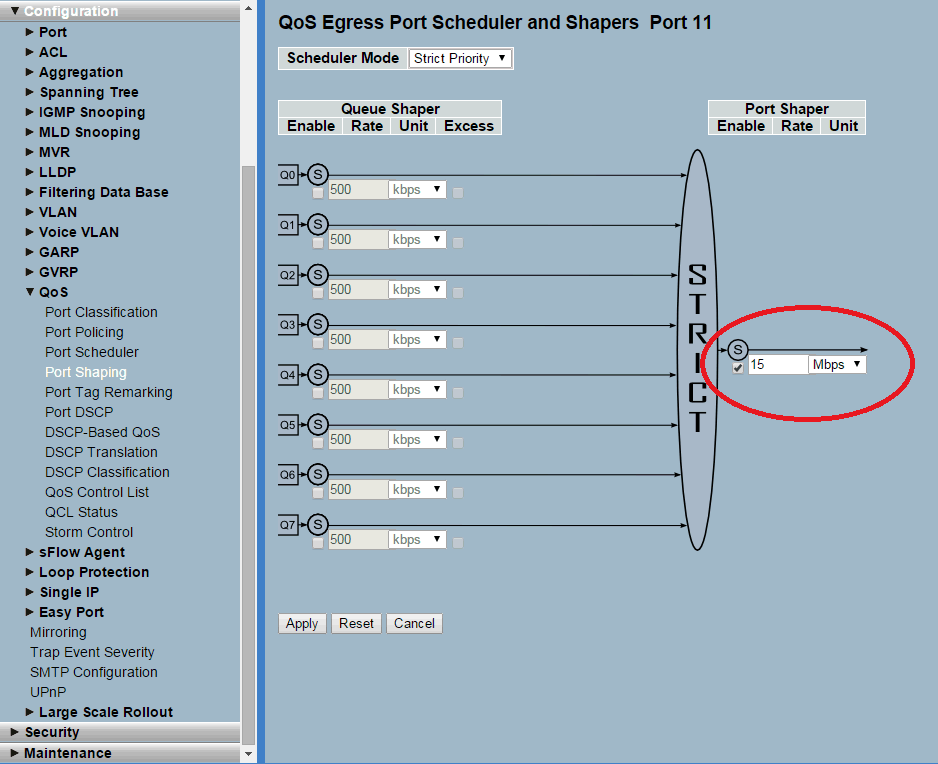
4) Go to the menu QoS -> Port Policing to limit the inbound traffic.
5) Enable the port policy for the respective port by adding a check mark in the Mode column.
6) Then enter the desired bandwidth in the fields Rate and Unit. In this example, the inbound traffic for port 11 is limited to 15 Mbps..
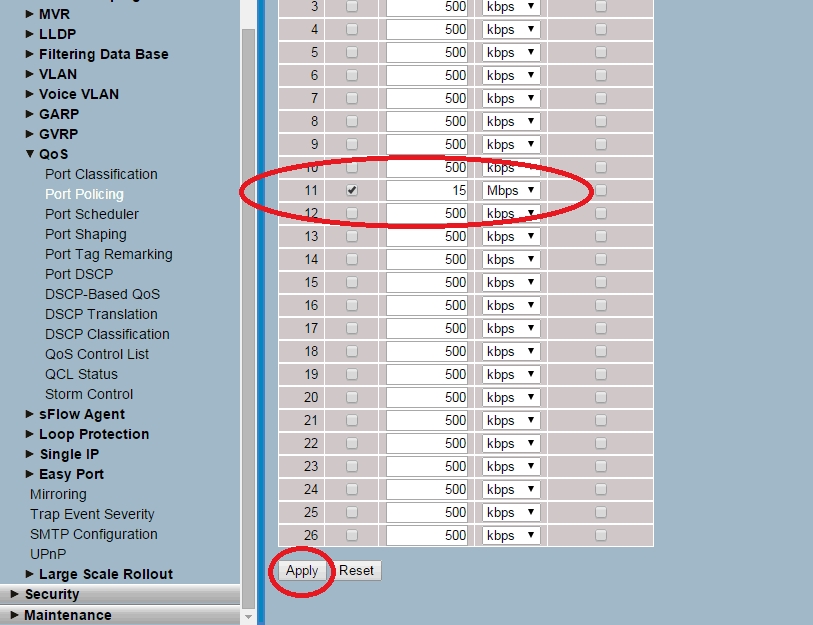
7) In order for the settings to be saved as boot persistent, go to the Maintenance -> Save/restore menu and save the configuration as the start configuration.
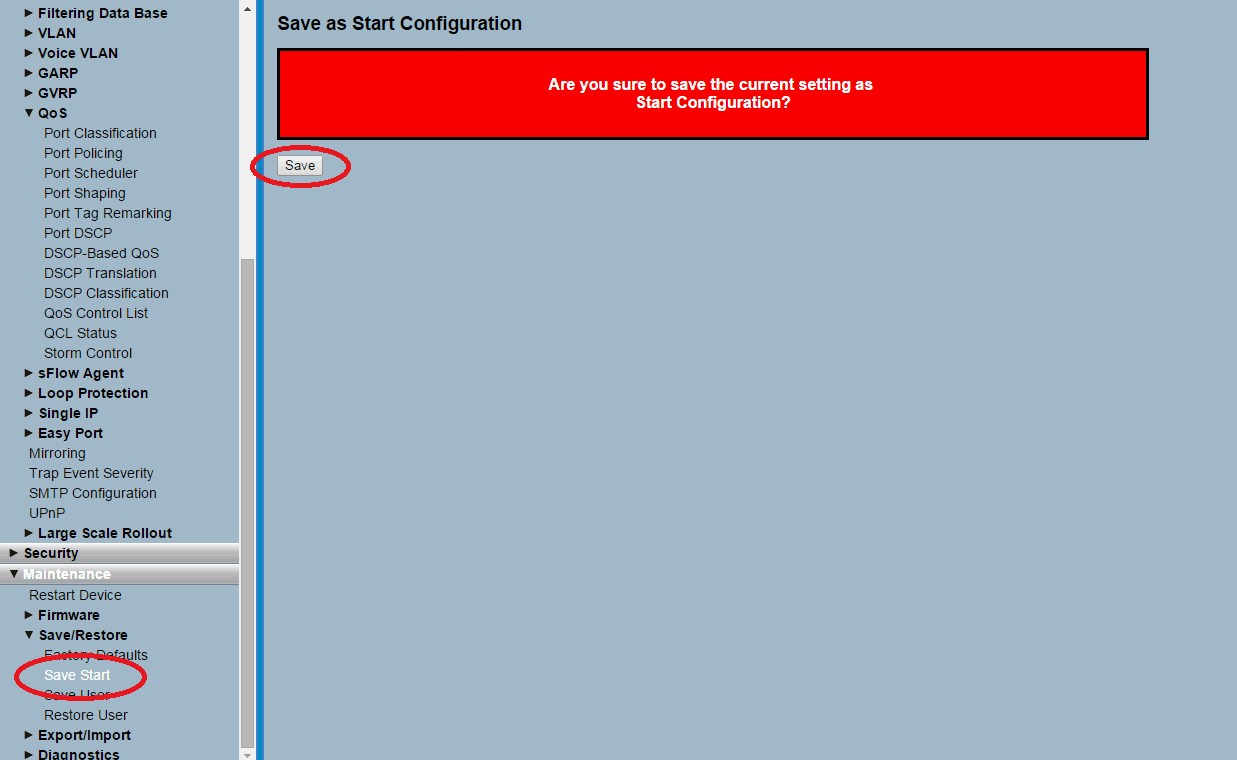 |
|