Description: This document provides answers to frequently asked questions relating to the VRRP functionality.
Question 1:
Is it absolutely necessary for a VRRP scenario to use multiple different Internet connections, or can VRRP also operate with just one Internet connection? Answer: It is not abolutely necessary to use multiple Internet connections for VRRP. The scenario can be implemented with just one Internet connection. - Configuration instructions for a VRRP scenario with one Internet connection
 . . - Configuration instructions for a VRRP scenario with two Internet connections
 . .
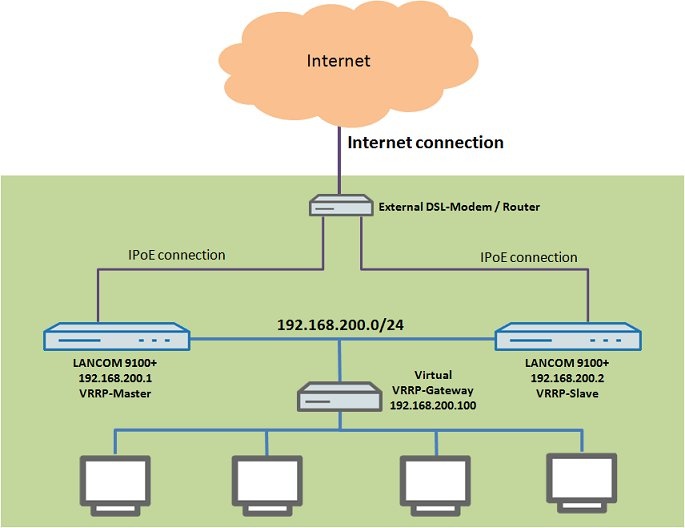 Operating an upstream router to provide the Internet connection results in a single point of failure, which is why this scenario is unsuitable for ensuring redundancy of the Internet connection. Should the upstream switch fail then none of the LANCOM routers in the VRRP scenario can establish an Internet connection.
Question 2:
Does VRRP detect equipment failures only, or does it also detect a failure of the Internet line? Answer:
VRRP can detect an equipment failure and also a failure of an Internet line. In order for the device to detect a failure of the Internet connection, a function named line polling (or link monitoring) must be configured for the Internet connection (also see question 3).
Question 3:
How does VRRP detect a failure of the Internet line? Answer: The failure of an Internet line is detected by a LANCOM router using a function called line polling (or link monitoring). Here, link monitoring as per RFC-1661 sends an echo request to the remote station, and this responds by sending an echo reply. If the LANCOM router receives no response from the public site, the Internet line is recognized as nonfunctional and the standby router (with a functioning Internet connection) is activated. - For instructions on setting up line-polling for PPP-based Internet connections, see the following Knowledgebase article
 . . - For instructions on setting up line-polling for IPoE-based Internet connections, see the following Knowledgebase article
 . .
Question 4:
When does the master router take over again? Answer:
As soon as the master router and its DSL connection become available again, they are reactivated after an adjustable time delay. The same applies if the Internet connection of the master router becomes available again. You can set the reconnect delay by navigating to the menu Configuration → IP router → VRRP → Reconnect delay.
Question 5:
In case of failure, does the DHCP function continue to work if the master router is set up as a DHCP server? Answer:
If DHCP is to be provided by the LANCOM router, then the DHCP mode must be set to automatic on both the master and the backup router. This setting ensures that DHCP continues to work.
Question 6:
Is it possible to operate a VRRP scenario with the LANCOM routers of the Common Criteria series? Answer:
It is not possible to implement a VRRP scenario with the Common Criteria (CC) series of LANCOM routers.
Question 7: Which manual options for tuning and testing does the VRRP function offer? Answer: To test the proper functioning of the VRRP, the following approaches are recommended: - Testing in case of a DSL connection failure:
Unplug the DSL cable from the master router. As soon as the line polling detects a loss of the Internet connection, the backup router is activated. Then test whether the Internet can be accessed from a client on the local network.
Plug-in the DSL cable to the master router again. The master router becomes active again after the reconnect delay time.
- Testing the failure of the master router:
Unplug the power cord from the master router. The backup router becomes active after the delay time. Then test whether the Internet can be accessed from a client on the local network.
Plug-in the power cord to the master router again. The master router becomes active again after the reconnect delay time.
Question 8:
How can communication between routers in a Public Spot network be allowed when using the Public Spot? Answer:
To allow communication between the routers within a Public Spot network the virtual MAC address of the VRRP group ( ls Status/IP-Router/VRRP/MAC-List/) has to be entered in the menu Public Spot → Users → MAC authenticated users on all routers in the VRRP group with the Public Spot network. |